Today marks the launch of a highly-requested feature on BitLaunch servers: nested virtualization. This functionality will provide new ways for you to use and interact with your VPS servers.
What is nested virtualization?
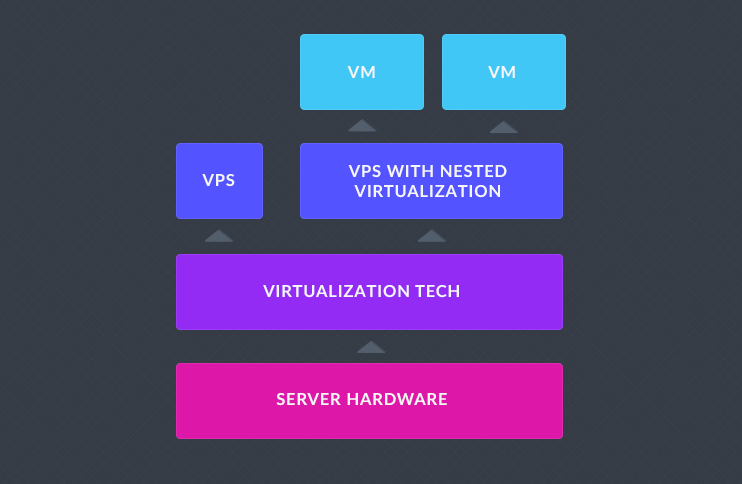
VPS servers are created by creating multiple "virtual" machines (VMs) on a single server with their own dedicated resources and operating systems. Nested virtualization is the ability to create additional virtual machines within those already virtualized servers.
Though this might sound a bit technical, nested virtualization has many uses for all sorts of customers. It enables things like:
- Emulation: Use Android apps and play games on your servers or test mobile apps you have developed. Emulate
- Try different operating systems: BitLaunch does not support every operating system or distro. Nested virtualization allows you to download an iso of any OS and use it on your server, whether this is for personal reasons or to test apps in different environments.
- Divide your server: If you have a powerful server, virtual machines let you split it into multiple systems that can be utilized by different people, such as students in a lab environment or remote workers. You can also use this to separate different workloads while ensuring they each have dedicated resources.
- Sandboxing: You can run untrusted or suspicious applications in a separate VM to reduce the chance they'll impact your server as a whole. This can also be used to isolate applications or services you are hosting that you think are more vulnerable to attack.
- Portability: Once you are done, you can export virtual machines into a single or a few files. This allows you to migrate from your server to your home machine or to other services more easily.
How to enable nested virtualization?
You don't need to do anything to enable nested virtualization on BitLaunch servers. Just launch a BitLaunch VPS and install VirtualBox, OracleBox, BlueStacks, or another VM/emulation application. If you run into any issues, you can of course talk to our support team, who will be happy to help.
Try nested virtualization for free
Not yet a BitLaunch customer? You can try nested virtualization for free by signing up and asking our support team for some free credit. Feel free to pass on any feedback!
