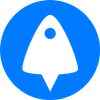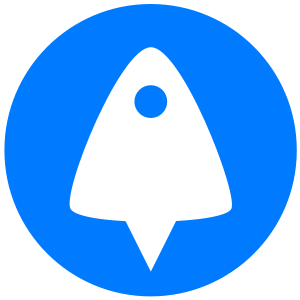If you’ve used Windows for any lengthy period, the Ctrl + Alt + Del shortcut is probably burned into your muscle memory. It’s common to use this shortcut to open Task Manager, switch users, log out, and more.
You may have noticed, however, that pressing Ctrl + Alt + Del on a Windows RDP VPS doesn’t work as you expect. This guide will explain how to Ctrl + Alt + Del in RDP without your local PC overriding it.
Applications closing when you aren't using your RDP server? Learn how to keep your remote desktop session alive.
Using Ctrl + Alt + Del in RDP
Though Ctrl + Alt + Del doesn’t work in RDP by default, there are several ways you can enable access to it via shortcut or a supplementary menu:
Method 1: Shortcut
The best way to use Ctrl + Alt + Del in RDP is to modify a setting before you connect to your server. This setting will apply not just to Ctrl + Alt + Del but to other Windows key combinations such as Ctrl + Shift + Esc, Alt + Tab, and more:
- Open the RDP app and press Show Options
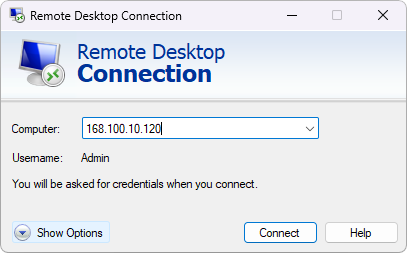
2. Open the Local Resources tab

3. Change the Apply Windows key combinations dropdown to On the remote computer
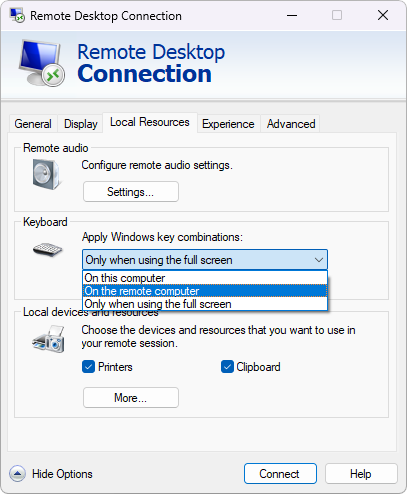
4. Connect to your Windows RDP server and press Ctrl + Alt + End
Unfortunately, you will have to use this key combination instead of the usual Ctrl + Alt + Del, but the keys are at least pretty close to each other.
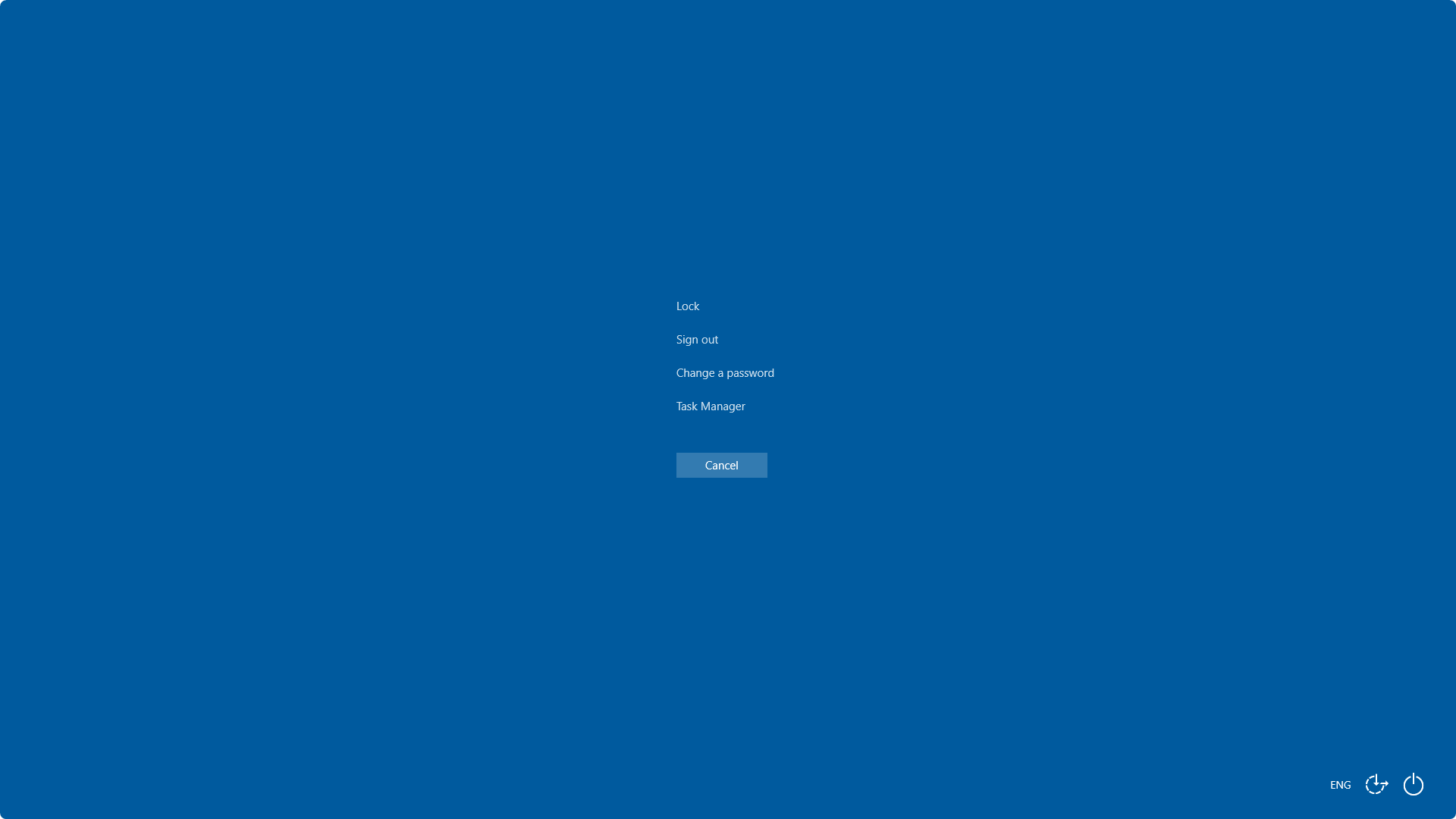
Method 2: On-screen keyboard
If you don’t have the time to disconnect from your Windows RDP server and change its settings, you can instead make use of Windows on-screen keyboard to activate the shortcut. As the onscreen keyboard will only send input to the PC or server its running on, you don’t have to worry about accidentally activating Ctrl + Alt + Del on your local PC instead.
Here’s how to activate Ctrl + Alt + Del on Windows RDP via the keyboard:
- Press the Start button and type osk, then click the top result
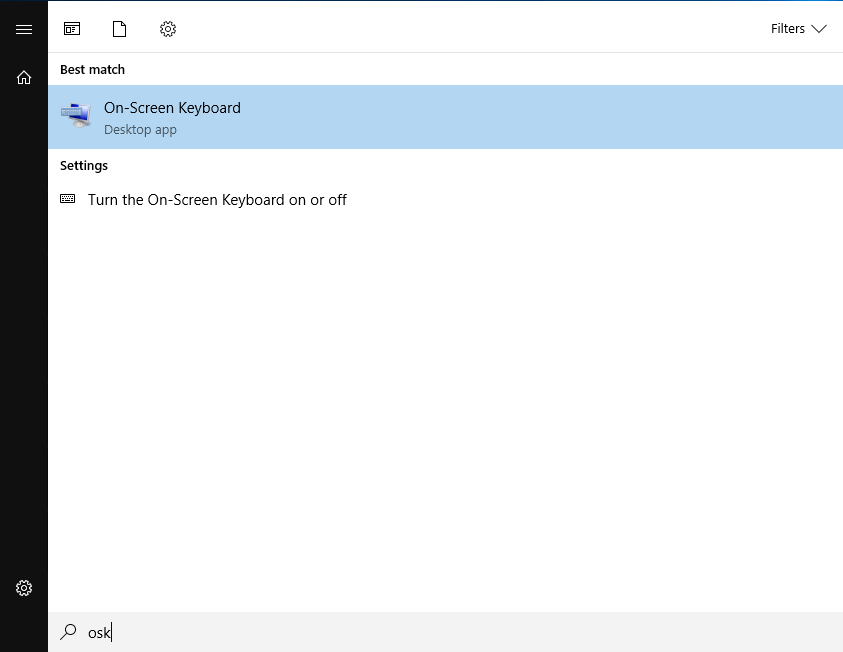
2. Hold Ctrl + Alt on your physical keyboard, then press Del on the on-screen one
The Ctrl + Alt + Del command will work correctly, bringing up the menu.
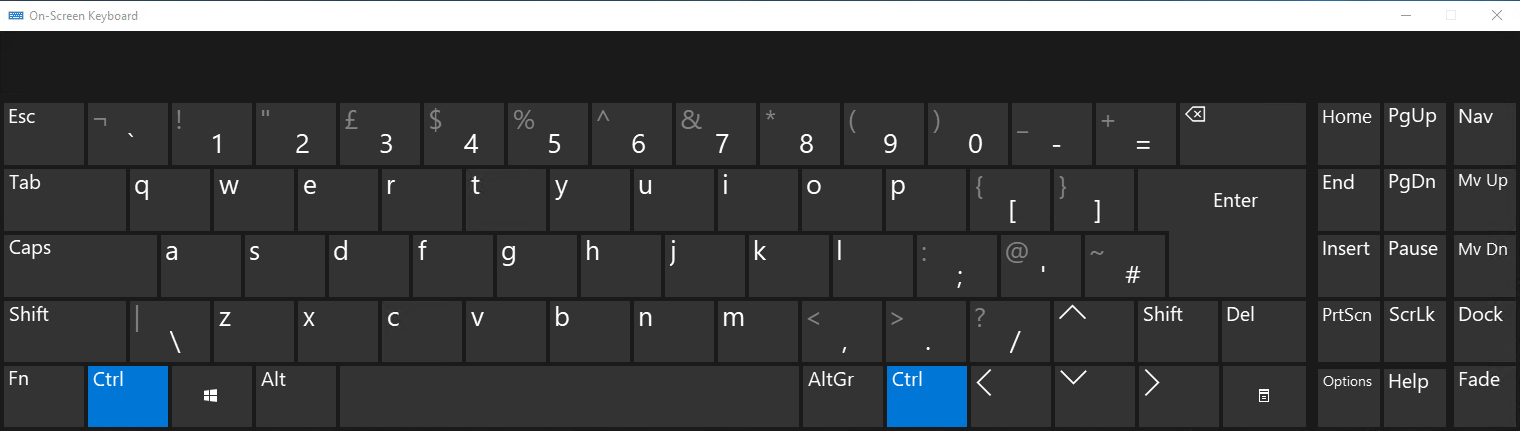
Continue your development with these guides: