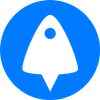BitLaunch's one-click LEMP app saves a ton of busy work for server admins looking to quickly get their website or service up and running. However, it's still just one part of the equation.
Just over a year ago, we launched the DNS app so that you can manage your domain right into your BitLaunch control panel. Now, we're making it easier to add SSL to your domains for better security and search engine rankings.
When you create a server and select an app, you'll see that LEMP stack now says "LEMP Stack with SSL".
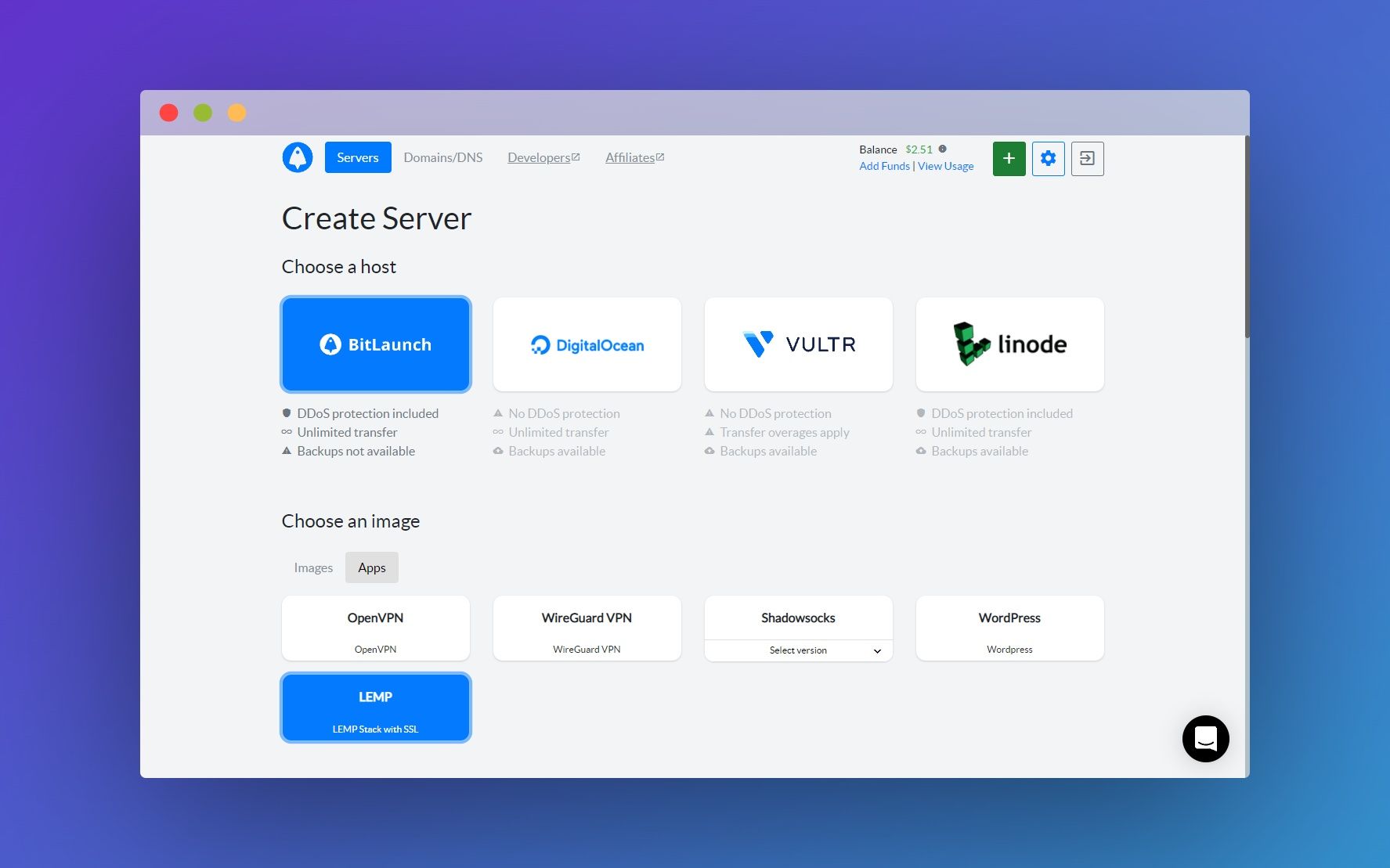
Launching a server with this app selected will bundle in our SSL tool, which uses Let's Encrypt and Certbot to generate a free, auto-renewing certificate for your specified domain name. There's no longer any need to upload certificates and manually edit config files or install additional services to perform SSL setup for you.
Instead, just run install-ssl once the A record of your domain is pointing to your server IP and specify the domain name when asked:
The SSL tool will automatically create your certificate, store it, and then update your nginx server configuration to enable SSL and point it to your certificate. No additional input needed on your part.
You'll notice immediately that your webpage now has "https://" before its URL and a padlock in the address bar.
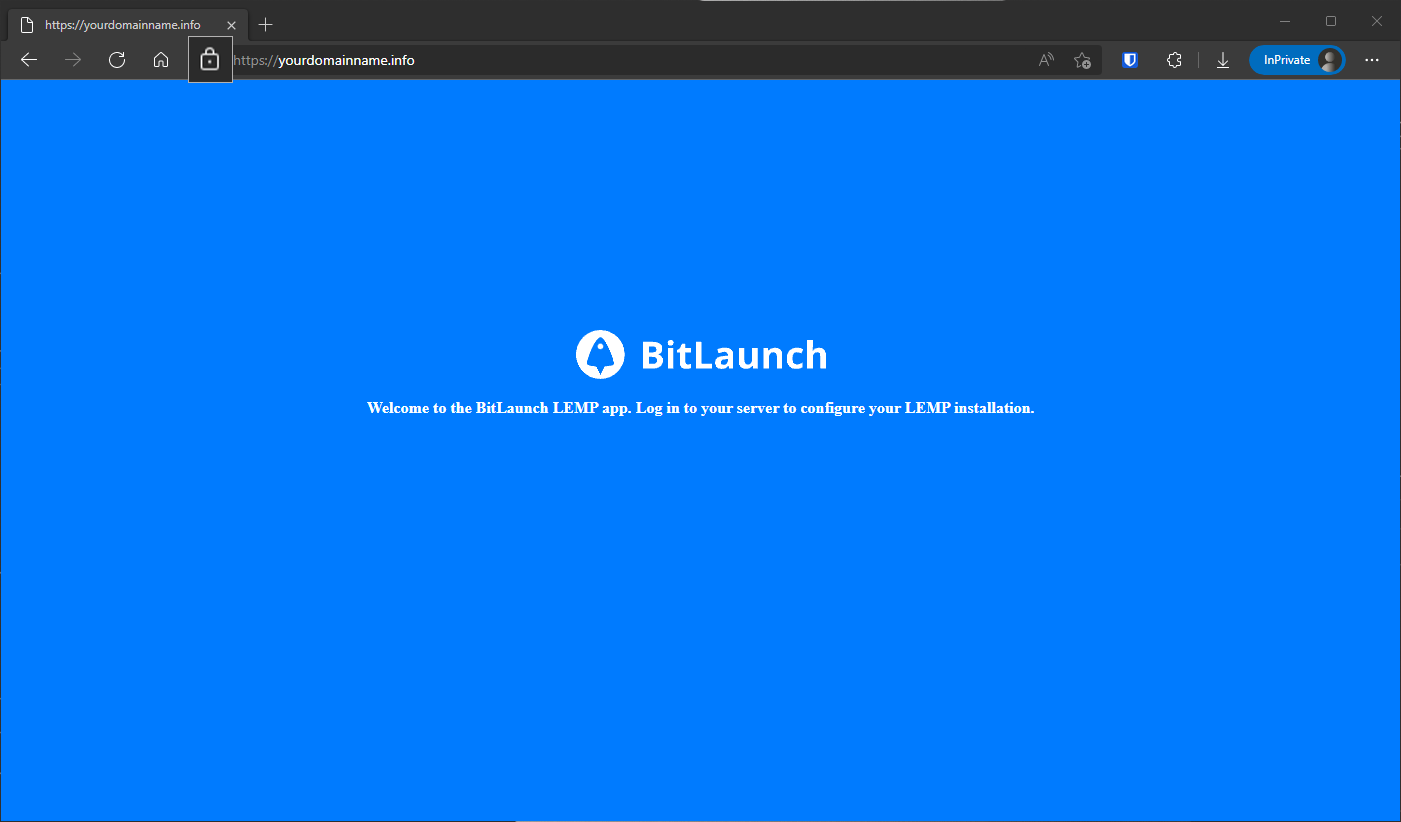
It's a little touch, but it should make getting started with BitLaunch that little bit faster and hassle-free.
If you want to try this functionality out for yourself, don't hesitate to sign up to BitLaunch and talk to support for a free trial.