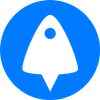In 2020, around 306 billion emails were sent each day. Unbeknownst to most users, up to two-thirds of those were tracked – and not blatantly, but invisibly, using a hidden, pixel-wide image.
In a bid to discern whether an email has been read, many social networks, retailers, and more make use of email tracking software that inserts these pixels. In most cases, it's as simple as installing a browser extension. The information isn't limited to read receipts, either. Senders may collect when and how many times you open an email, your general location, and the email client and device you're using.
So-called "tracking pixels" typically take the form of a .GIF or .PNG file in the header or footer of an email. To make them all-but-impossible to see, they're usually the same color as the email background.
The justification for tracking pixels is typically the same as most analytics. Companies feel the need to know how well a particular email campaign is performing, in what regions, and whether there are issues with a particular mail client.
However, unlike many other methods, email tracking is often collected without express consent from the user. Though legislation such as GDPR states that users must opt-in, consent for these trackers is often hidden within general cookie consent notifications on the service's website, if at all, rather than the email itself. Privacy advocates believe this isn't enough, evidenced by the fact most users are unaware:
"Solely placing something in a privacy notice is not consent, and it is hardly transparent. The fact that tracking will take place and what that involves should be put in the user's face and involve them opting in. The law is clear enough, what we need is regulatory enforcement."
– Pat Walshe, Privacy Matters (to the BBC).
Stopping email tracking
Though it doesn't appear that regulatory enforcement will be coming any time soon, users can at least take matters into their own hands. As well as making use of privacy-friendly alternatives like BitLaunch, you can adjust your email settings.
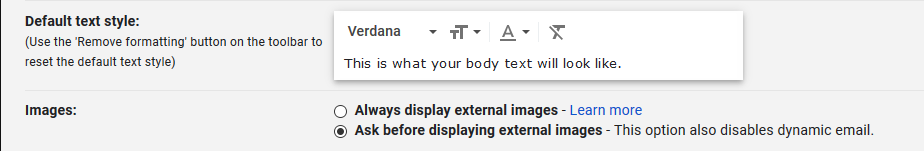
Most major email providers have an option to disable the automatic loading of images for emails. This is usually described as "Ask before displaying external images".
However, in many cases, the easier option is to simply install a browser extension. There are various options in this regard, but we recommend Ugly Email or Trocker for their open-source nature. Due to their open codebase, users can personally verify their claim that no information leaves your browser.
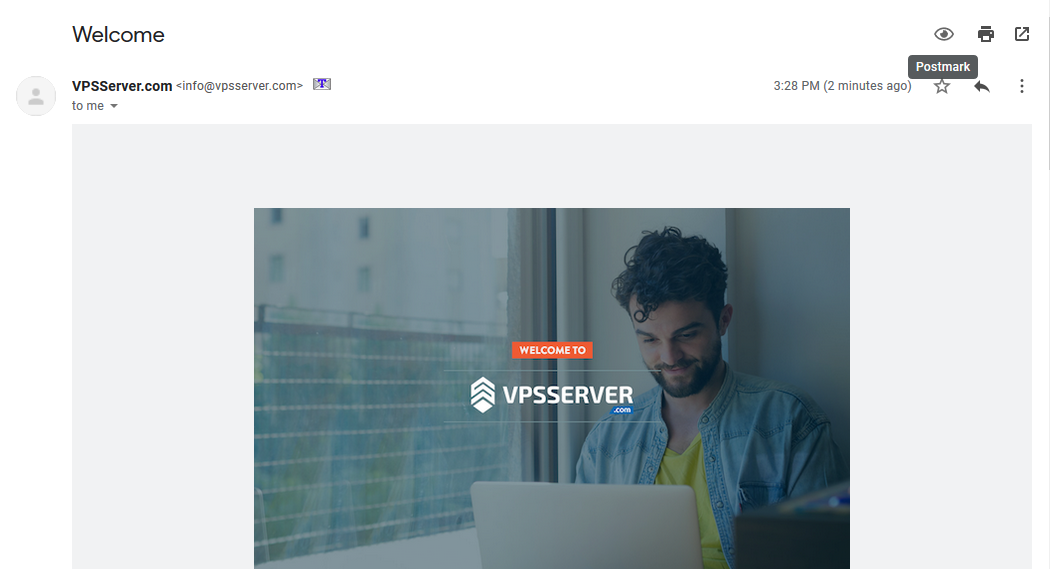
Ugly Email is primarily a Gmail-focused tracker blocker, while Trocker works on all major email services. Both have a setting that highlights tracking pixels and links when they see them to increase your awareness.
For maximum privacy, the Electronic Frontier Foundation recommends taking the additional step of disabling HTML in email entirely. This will, however, remove any formatting from your emails, which may not be sustainable for some. For further protection, you can also use general web privacy tools like Privacy Badger and HTTPS everywhere, which block trackers and force secure connections across the web.
Whatever the choice, you can rest assured that BitLaunch emails will be sent to you in simple text with no tracking via images, links, or on the site itself. If you're looking for a Bitcoin VPS provider who doesn't track you, feel free to sign up today and talk to support for a free trial.