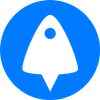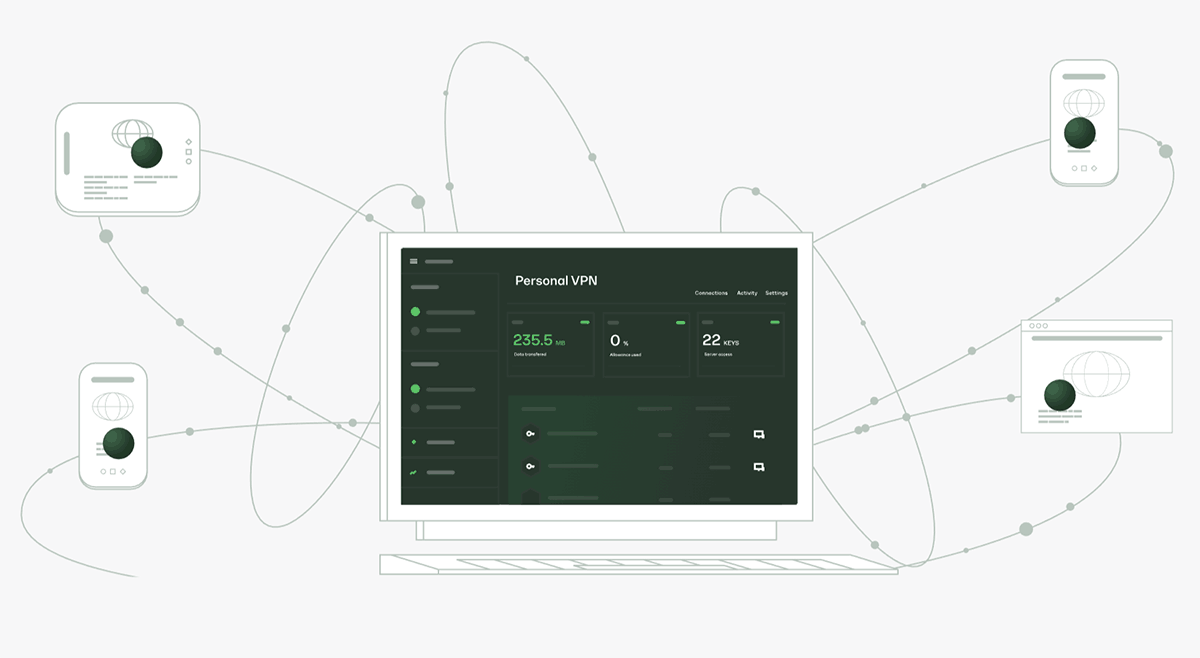Last year, we published a guide on how you can manually install Outline VPN on your VPS servers. BitLaunch is now excited to introduce our one-click Outline VPN app, which allows you to get started even faster. Here's everything you need to know about the new functionality.
How to launch an Outline VPN BitLaunch server
You can use the one-click Outline VPN app with any first-party BitLaunch VPN servers. This makes setting up an Outline VPN a two-step process:
- Choose BitLaunch as your server host and select "Outline" in the "Apps" tab. Launch the server.
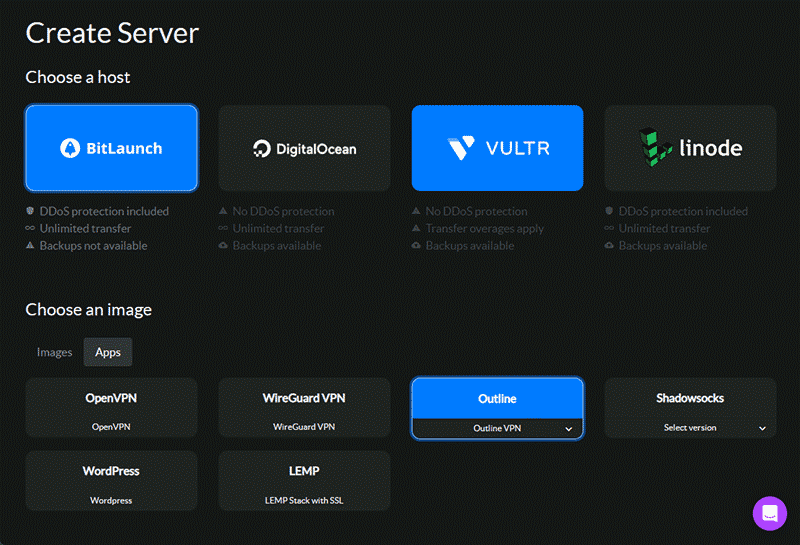
2. SSH into your server and copy the installation output into the Outline Manager application on your local PC by pressing "Add Server > Set up Outline anywhere"
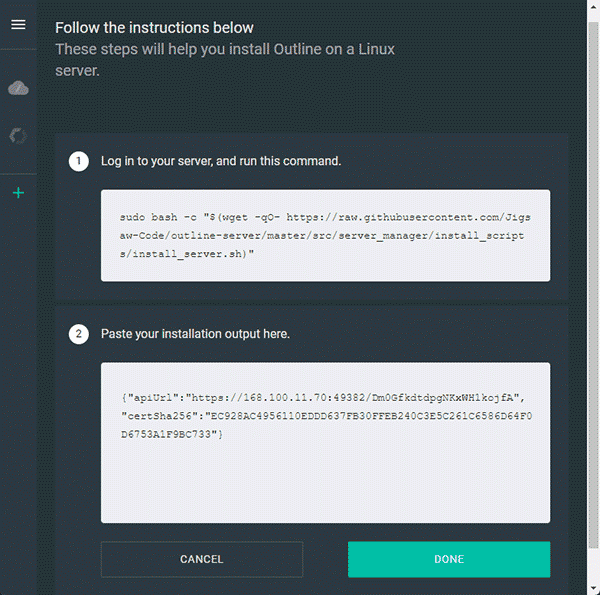
You can now add keys and share invitation links for clients directly from your Outline VPN manager app, as covered in our full setup guide.
Outline VPN -- what is it?
Outline works a little differently to your typical OpenVPN or WireGuard VPNs. Created as part of Google's Jigsaw technology incubator, it attempts to capture all of your UDP traffic and convert it into a format appropriate for sending through a modified Shadowsocks protocol. A streamlined interface lets users easily and quickly deploy servers and manage clients.
What's the difference between Outline VPN and OpenVPN?
Outline VPN and traditional VPNs operate similarly – they both redirect traffic through another server without requiring a per-application setup – but they are not quite equivalent. To be clear, both make it appear that traffic is originating from a different location and hide traffic's final destination from snoopers. However, Outline VPN does not provide private network addressing between clients. It presents challenges if you want to access private network resources, port forward, etc. There is also no forward secrecy with Outline.
However, that it is not to say that Outline is insecure. It has successfully passed multiple audits and its open source nature allows anybody to verify its security. Additionally, Outline is less commonly detected and blocked by ISPs and is incredibly user-friendly. Here's how the different components of Outline work:
- The Outline server (which is what will be deployed on your VPS), is used as a proxy. Based on Shadowsocks, it relays users' connections to the sites they access, presenting them with a different IP address. It encrypts traffic using the IETF ChaCha20 stream cipher, which has a 256-bit key, and is authenticated with IETF Poly1305.
- An Outline Manager application, which you can install on your local device, allows for easy remote management of your Outline VPN server via a rest API. You can use this to deploy, manage, and access Outline servers on Windows, Linux, and macOS.
- The Outline Client is used to connect a device to your Outline VPN server and relay internet traffic through it. It supports most modern OSes, including Windows, macOS, Linux, ChromeOS, Android, and iOS.
Outline VPN may not be as private as, say, Tor, but it offers an easy way to enhance privacy and bypass geoblocks at a low cost.
Get started with Outline VPN with a free trial
Outline VPN provides another option in your privacy toolbox. It builds on top of BitLaunch's philosophy of payment privacy, minimal data collection, and data agency. Get started with Outline VPN on an anonymous VPS by signing up to BitLaunch and talking to our support team for some free credit.